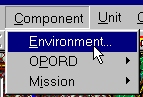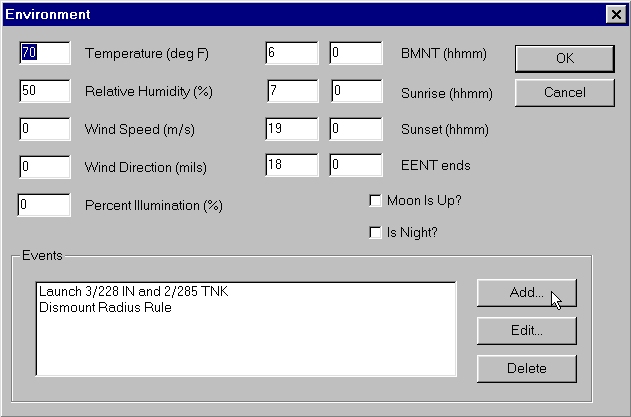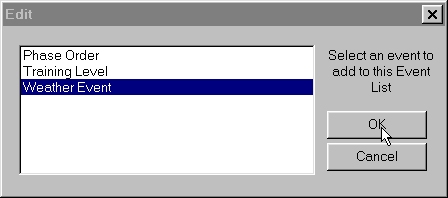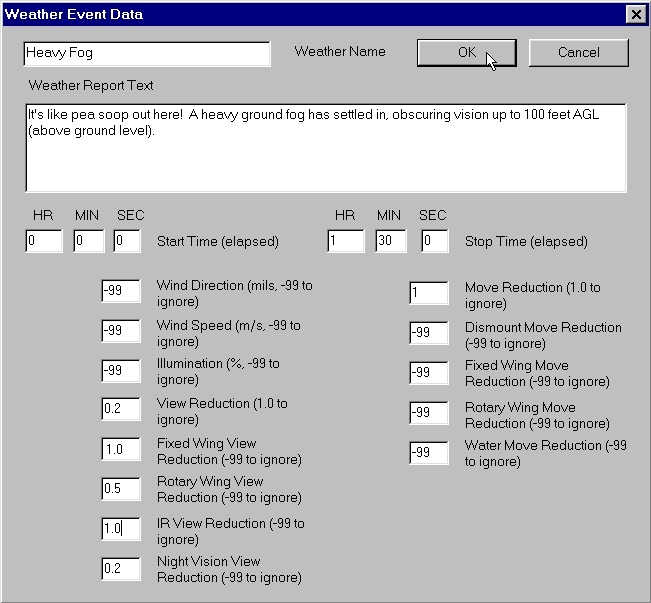What's new in The Falklands War: 1982
How to Create Weather Events in the Environment Component
The Falklands War adds weather to the Armored Task Force Engine. These weather events are discreet events, that start and stop at trigger times, which can negatively or positively impact visibility and/or movement. They are also tailored so that they can effect different unit types (dismounts, ground vehicles, amphibious vehicles, fixed-wing aircraft, rotary-wing aircraft) in different ways.
This topic, of course, assumes that you have opened a scenario in The Falklands War Scenario Builder, using the steps described in Create a New Scenario.
|
1. Select 'Environment' from the 'Component' menu. |
|
|
2. When the Environment Dialog is displayed, select 'Add'. |
|
| 3. Select 'Weather Event' from the list. |
|
|
4. Fill out the form. For both visibility and movement
entries, 1.0 means that the
units will behave normally. Less than 1.0 represents the degree
of degradation the units will operate at. |
|