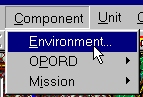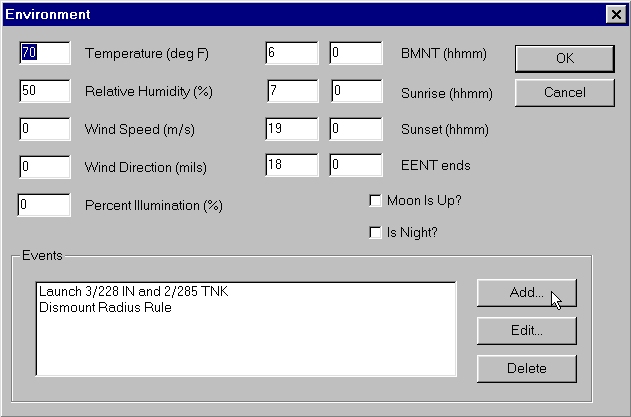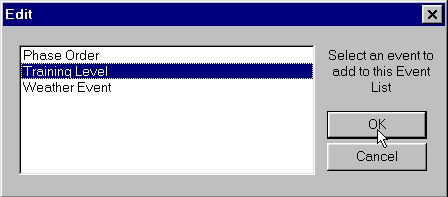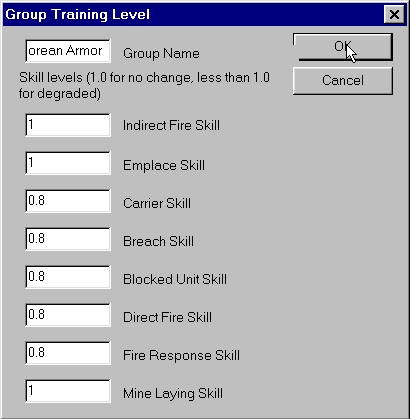What's new in The Falklands War: 1982
How to Set the Skill Level for a Group of Units
In The Falklands War, you can assign variable skill levels to different groups of units. The intent of this code change is to simulate coalition operations, where forces of disparate capabilities may have the same equipment, but significantly different training levels. It is designed to be more specific than the Global Skill Level (see Use New Settings Available in the Configuration File) setting, allowing you to specify different skill levels for different facets of a unit's capabilities.
This topic, of course, assumes that you have opened a scenario in The Falklands War Scenario Builder, using the steps described in Create a New Scenario.
|
1. Select a group of enemy, friendly, or allied units by drag-clicking over them, clicking on a hierarchy, or selecting the number key under which the group is saved. |
|
|
2. Ensure that the group is, in fact, selected, before proceeding to the next step. |
|
|
3. Select 'Environment' from the 'Component' menu. |
|
|
4. When the Environment Dialog is displayed, select 'Add'. |
|
| 5. Select 'Training Level' from the list. |
|
|
6. Fill out the form. For each skill entry, 1.0 means that
the units will behave normally. Less than one represents the
degree of degradation the units will operate at. |
|
Next Step: Create Weather Events in the Environment Component