What's new in The Falklands War: 1982
How to Add a 'Game Year Rule' to a Scenario.
In the original ATF Engine, only years from 1971 to 2032 could be displayed on the game map. However, as the ATF Engine Project has taken shape, we have begun to expand into scenario topics outside of this year range. The Star and the Crescent simulates scenarios beginning in 1956. Thus, a rule is needed to alter the clock year.
When a new scenario is created, you are asked to specify a 'scenario time and date' by the scenario wizard. In this dialog, you must still specify years from 1971 to 2032. See Create a new scenario for more on this.
After the scenario is created, you can then add this 'Game Year Rule' to explicitly display another year. The ATF Engine normally uses two digits to display the year (in standard, military, date-time-group format of 'DDHHMMmonYY'). However, using this rule, you can actually replace the last two digits (the 'YY') with any string, up to the amount of room in the 'Clock Dialog' or the status bar, wherever the time is displayed (see Use New Settings Available in the Configuration File from What's New in The Falklands War: 1982 for more on this).
This topic assumes that you have opened a scenario for editing, using the steps found in 'Create a Scenario' or by opening an existing scenario.
|
1. Select 'Environment' from the 'Component' menu. Then, select 'Add' from the 'Events' section of the 'Environment' dialog. |
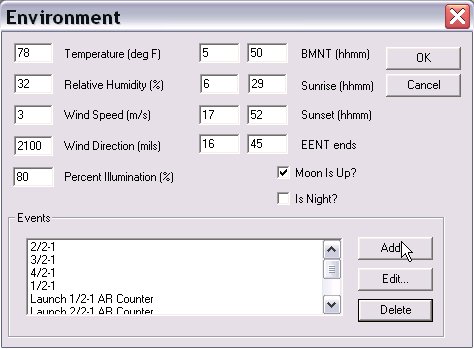
|
|
2. Select the 'Game Rule' and 'OK'. |
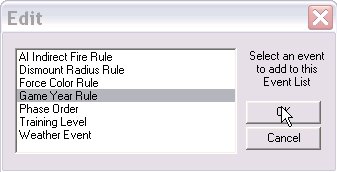
|
|
3. This window just provides some additional instructions. Select 'OK'. |
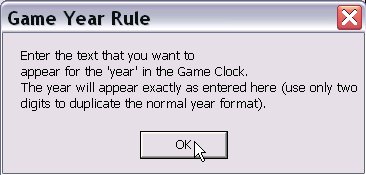
|
|
4. Enter the text that you want to appear in place of the two-digit year in the 'Clock Dialog' or on the status bar in the ATF Engine for this scenario. Select 'OK' |
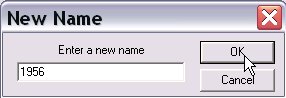
|
|
5. Select 'OK' to complete adding the rule. |
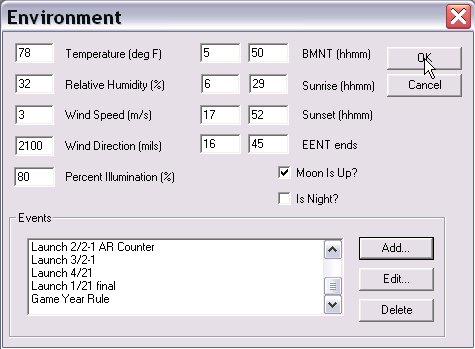
|