What's new in The Falklands War: 1982
How to Add a Force Color Rule
The Falklands War: 1982 allows you to set a rule to customize the way in which units are drawn on the main map and in Hierarchy Trees. Using the 'Force Color Rule', you can explicitly set the color of units by their faction. You can also 'promote' any faction (i.e. make platoons appear as companies, and companies appear as battalions).
By default, if no 'Force Color Rule' is set, the friendly faction is blue, the 'neutral' faction is green, and the enemy faction is red. By default, the enemy faction is also 'promoted'. If all a majority of the vehicle chassis in the friendly faction are 'enemy' (e.g. defined as enemy when added as pieces to the database), the ATF Engine will automatically 'flip' the scenario, making the friendly faction red, and promoting it, and making the enemy faction blue and non-promoted. However, this behavior can become erratic and unpredictable if not all of the friendly faction chassis are 'enemy'.
The 'Force Color Rule' will provide constant and predictable behavior and is intended, in part, to correct this behavior.
This topic assumes that you have opened a scenario for editing, using the steps found in 'Create a Scenario' or by opening an existing scenario.
|
1. Select 'Environment' from the 'Component' menu. |
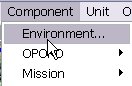
|
|
2. Select the 'Add' button next to the 'Events' window. |
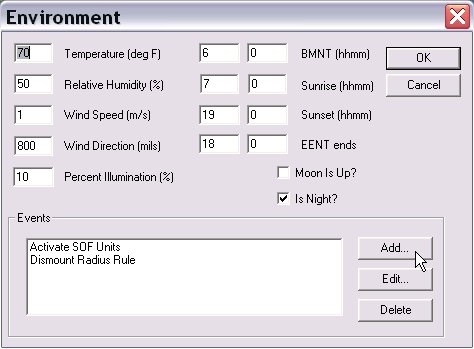
|
|
3. Select 'Force Color Rule' and then 'OK'. |
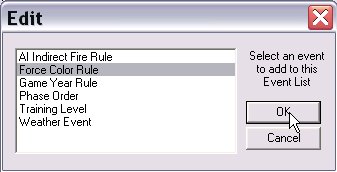
|
|
4. Fill out the 'Force Color Rule' window and then select 'OK'. There are separate entries for Friendly, Neutral (allied), and Enemy factions. Promotion. If set to 'Default', enemy forces will be promoted, and all others will not. Otherwise, select 'Do Not Promote' or 'Promote' as needed Color. If set to 'Default', friendly faction will be blue, neutral faction will be green, and enemy faction will be red. Otherwise, the selected color will be used for each faction. Use caution when setting factions to the same color, as the player will have difficulty distinguishing factions. Also use caution when setting a faction to 'Yellow', as it will be difficult for the player to distinguish these forces from 'unidentified' forces. |
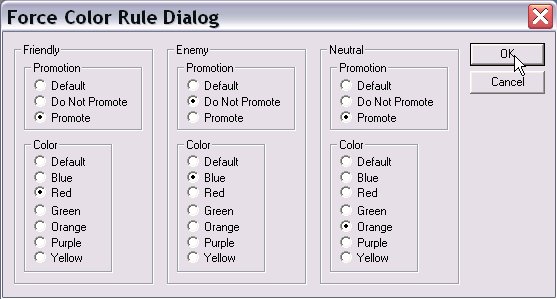
|
|
5. Select 'OK' to complete adding the rule. |

|