What's new in The Falklands War: 1982
How to Add a Dismount Radius Rule
Raging Tiger allows you to set rules to customize the distance at which dismounts and vehicles mount or dismount carriers. You can even make changes to scenarios that shipped with Armored Task Force, to add this capability to them.
This topic assumes that you have opened a scenario for editing, using the steps found in 'Create a Scenario' or by opening an existing scenario.
|
1. Select 'Environment' from the 'Component' menu. |
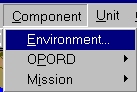
|
|
2. Select the 'Add' button next to the 'Events' window. |
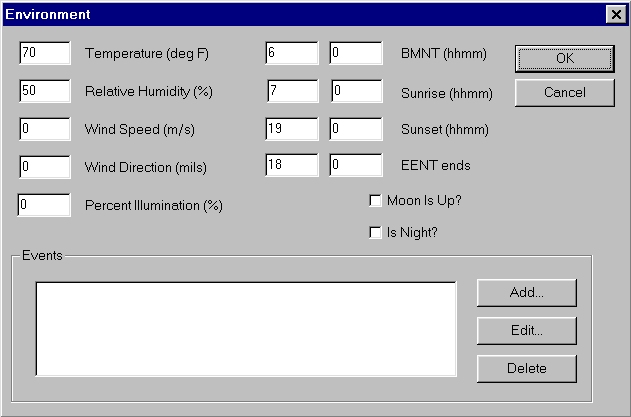
|
|
3. Select 'Dismount Radius Rule' and then 'OK'. |
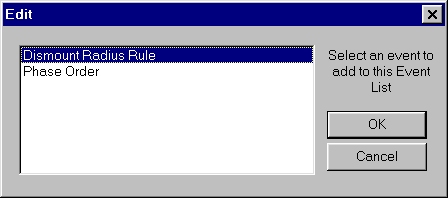
|
|
4. Fill out the 'Dismount Radius Rule' window and then select 'OK'. All of the entries are in tens of meters and allow you to set the specified radius in the scenario. This setting will apply to both friendly and enemy forces. |
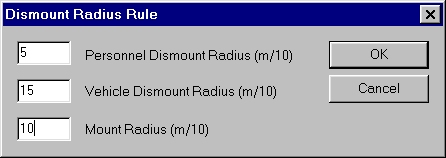
|