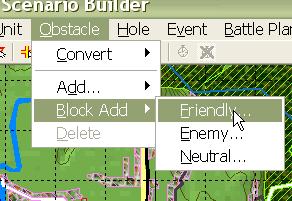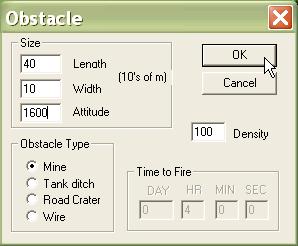What's new in The Falklands War: 1982
What's new in The Star and the Crescent
How to Add a Block of Obstacles
Obstacles are an important facet of Armored Task Force scenarios. They either allow the player to canalize the enemy if he is defending or form a hurdle for him to overcome if he is attacking.
While you can add obstacles manually, it is easiest to add them in 'blocks'.
Add a Block of Obstacles:
|
1. Select 'Friendly' from the 'Block Add' sub-menu of the 'Obstacle' menu. |
|
|
2. The attributes in the Obstacle dialog will be applied to every obstacle in the block that you create.
|
|
| 3. You will be prompted to enter the total number of obstacles |
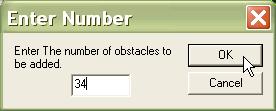 |
| 4. You will also be prompted to enter the number of rows of obstacles in the block. |
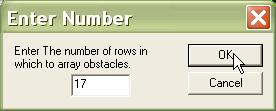 |
| 5. When you move the cursor to the map, you will find that you are dragging a block of obstacles with the attributes you specified. Left-click anywhere on the map to 'drop' the obstacles in position. |
 |