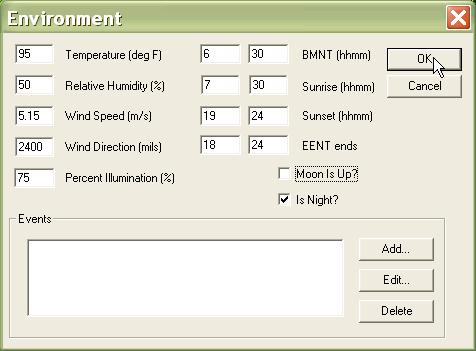|
Home
ATF Scenario Builder
ATF Power Toolkit
What's new
in Raging Tiger
What's new in The
Falklands War: 1982
What's new in The
Star and the Crescent
Contact
Us
|
How to Edit the Environment Component
The Environment Component describes all of the conditions under which the
scenario will be played, including wind speed and when the sun will go up
and down.
Edit the Environment Component:
|
1. To edit the environment, select 'Environment' from the
'Component' menu. |
 |
|
2. Input the environment data. All times are 24-hour,
military times.
-
Temperature. In degrees Fahrenheit. Affects how
long smoke and chemicals remain on the ground.
-
Relative Humidity. Also affects smoke and chemicals.
-
Wind Speed. In meters per second. Describes how
smoke moves across the map. Also effects how long chemicals
remain on the ground.
-
Wind Direction. Given in mils (0-6400, 0 is north,
measured clockwise). The direction smoke moves on the
ground.
-
Percent Illumination. When the moon is up, describes how
much residual visibility is available.
-
BMNT. Before Morning Nautical Twilight. The time,
before sunrise, at which the sun begins providing ambient
illumination.
-
Sunrise, Sunset. Self-explanatory.
-
EENT. Early Evening Nautical Twilight. The time,
after sunset, at which he sun stops providing ambient
illumination.
-
Moon Is Up? During hours of darkness, whether or not to
use the Percent Illumination entry.
-
Is Night? Obsolete. No entry required.
-
Events. Not yet implemented.
|
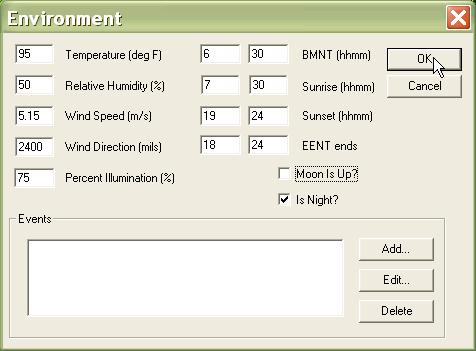 |
Next step : Edit the Maneuver
Graphics and Enemy SITTEMP |